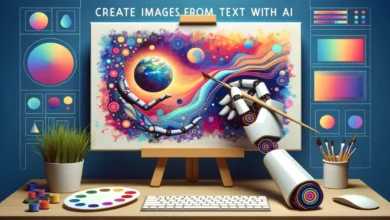Is Adobe Firefly Free? Everything You Need to Know

Is Adobe Firefly Free has quickly become a hot topic in the world of creative tools, especially with the growing interest in AI-generated content. From graphic designers and marketers to content creators and even casual users, everyone seems to be asking the same question: is Adobe Firefly free? The short answer is: it depends. But the long answer is way more interesting, and that’s what we’re diving into in this detailed article.
Whether you’re someone curious about dabbling in AI-generated art or a pro looking for ways to streamline your workflow, understanding the pricing and features of Adobe Firefly can help you make smarter decisions. Stick with me as we explore what Adobe Firefly is, what it can do, its pricing model, and whether it’s worth your time and possibly your money.
What Is Adobe Firefly?
Adobe Firefly is Adobe’s leap into the world of AI and generative creativity. It’s essentially an AI-powered tool designed to generate images, effects, and other creative assets from text prompts. You type in a description like “a neon-lit cityscape at night” and Firefly turns that into a visual creation. Pretty magical, right?
But it’s not just about creating random pictures. Firefly is tightly integrated with Adobe’s suite of creative tools like Photoshop, Illustrator, and Adobe Express. It aims to give creators more control and inspiration while making the creative process faster and more intuitive. With features like text-to-image, text effects, and generative fill, Firefly opens up new ways to design without starting from scratch every time.
The tool has been trained on Adobe’s own stock library and openly licensed content, which means it’s designed to be commercially safe unlike some other AI tools that scrape from the wider internet and could run into copyright issues.
So, Is Adobe Firefly Free?
Let’s address the elephant in the room: is Adobe Firefly free? The answer is yes and no. Adobe does offer a free version of Firefly, but like many freemium tools, it comes with some limitations.
If you’re just looking to try it out, Adobe allows you to access Firefly directly through your web browser. You don’t even need to download any software. Just head to the Adobe Firefly website, sign in with an Adobe ID, and you’re good to go. This free version gives you access to several core features like text-to-image generation and style transfers.
However, the free tier comes with restrictions like limited daily “generative credits,” which are essentially tokens you spend every time you create an image or effect. Once you use up your daily credits, you’ll either need to wait for them to refresh or upgrade to a paid Adobe plan to get more. So, yes, you can use Adobe Firefly for free but the free version won’t take you very far if you’re doing serious creative work.
What Are Generative Credits and Why Do They Matter?
Now that we’ve mentioned generative credits, let’s dig a bit deeper into what those are. When Adobe launched Firefly, they introduced this credit system as a way to manage usage. Every time you create an image, apply a text effect, or use any AI feature, it costs you a certain number of generative credits.
Think of generative credits as your monthly quota. Adobe gives you a specific number of these credits based on your subscription plan. Even free users get some but it’s a limited amount. If you’re using Firefly casually, the free credits may be enough. But if you’re generating a lot of assets or using Firefly for professional projects, you’ll probably burn through those credits quickly.
The catch is, that once your credits run out, you don’t lose access to Firefly entirely. You can still use it, but your requests may be processed slower, or some advanced features might be restricted. It’s Adobe’s way of balancing access while encouraging users to upgrade to a paid plan.
What Features Come With the Free Version of Adobe Firefly?
The free version of Adobe Firefly is surprisingly robust, especially for those just getting started. Here’s what you typically get without paying:
- Access to basic text-to-image generation
- A library of styles and effects
- The ability to download and share your creations
- A limited number of generative credits per month
These features are more than enough for personal projects, experimentation, and even occasional professional use. Firefly’s AI engine is incredibly intuitive, letting you produce stunning visuals with just a few words. And for a free tool, that’s a big deal.
You also don’t need to install anything. The web-based interface makes it accessible from virtually any device. Just log in with your Adobe ID, and you’re in. That kind of accessibility is part of why Firefly has exploded in popularity.
What Do You Get With a Paid Plan?
Now, if you’re wondering what happens when you decide to pay for Adobe Firefly, the answer is: a lot more. Adobe doesn’t offer Firefly as a standalone subscription (at least not yet). Instead, it’s bundled into other Adobe plans like Creative Cloud and Adobe Express Premium.
With a paid plan, you unlock a significantly higher number of generative credits per month. This means you can work on larger projects without worrying about running out of resources. You also gain access to faster processing times and priority access to new features as they roll out.
If you’re already using Creative Cloud tools like Photoshop or Illustrator, Firefly becomes even more powerful. The integration lets you bring your AI-generated assets straight into your workflow, streamlining everything from concept to final output.
Is Adobe Firefly Worth Paying For?

Whether Firefly is worth paying for really depends on how you plan to use it. If you’re a professional designer, marketer, or content creator who works with visuals daily, upgrading is probably a no-brainer. The higher credit allowance and tighter integration with Adobe’s other tools can save you hours of work each week.
For hobbyists and casual users, the free version may be more than enough. You can create beautiful, high-quality visuals without dropping a dime. But if you ever find yourself waiting for credits to refresh or needing more advanced options, the paid plans start to look pretty attractive.
In terms of value, Firefly is one of the more generous AI tools out there. Adobe’s decision to build it on top of its stock content library also means you’re getting high-quality, copyright-safe results. That alone can be worth the subscription price if you’re working in a commercial or public-facing space.
How Does Adobe Firefly Compare to Other AI Art Generators?
There’s no shortage of AI image generators out there Midjourney, DALL-E, and Stable Diffusion just to name a few. So where does Firefly fit in?
First off, Firefly is the most polished and user-friendly option for people already in the Adobe ecosystem. The seamless integration with apps like Photoshop makes it incredibly convenient. You don’t have to jump between platforms or convert file formats.
Second, Adobe’s licensing model gives it a serious edge. Unlike some other AI tools that pull from questionable sources, Firefly’s training data is vetted and cleared for commercial use. That matters a lot if you’re creating content for clients or publishing work online.
Also, Firefly’s user interface is super intuitive. While tools like Midjourney and DALL-E often require specific syntax or Discord commands, Firefly feels like it was built for everyone not just tech geeks or developers.
Can You Use Adobe Firefly Commercially?
One of the biggest concerns people have with AI-generated content is copyright. Can you use what you create in Adobe Firefly for commercial projects? The answer is yes, and that’s one of Firefly’s strongest selling points.
Adobe made a big deal out of the fact that Firefly was trained only on Adobe Stock and openly licensed content. This means the images you generate are safe to use in marketing materials, branding, social media, and even products. That’s a huge relief if you’re a business owner or freelancer who can’t risk a copyright strike.
Of course, Adobe does have terms of service that govern how you can use generated content, so it’s always smart to review those. But generally speaking, Firefly is one of the few AI tools that actually offers peace of mind when it comes to commercial use.
How to Get Started With Adobe Firefly
Getting started with Adobe Firefly is incredibly simple. All you need is an Adobe ID, which you can create for free. Then head over to the Firefly website and sign in. That’s it you’re ready to start generating.
The interface is designed to be beginner-friendly. There’s a text box for entering your prompt, and various style options you can apply. You can experiment with different looks, adjust the tone, and even fine-tune your results. Once you’re happy with the output, you can download or share your creation directly.
If you’re already a Creative Cloud user, you’ll find Firefly integrated into apps like Photoshop, making it even easier to include AI-generated visuals in your regular workflow.
Final Thoughts: Is Adobe Firefly Free Enough?
So, looping back to the original question is Adobe Firefly free the answer is: yes, it’s free enough for most people to get a great experience. But like many freemium tools, the more you want to do, the more you might eventually need to pay.
Still, the free version is impressive. It’s powerful, easy to use, and perfect for anyone curious about AI-generated content. Whether you’re a student, a casual creator, or even a seasoned designer testing new tools, Adobe Firefly gives you a lot to work with.
And if you ever decide you need more horsepower more credits, faster speeds, deeper integrations the paid options are right there waiting. Either way, Firefly offers an exciting, modern approach to creativity that’s worth exploring.